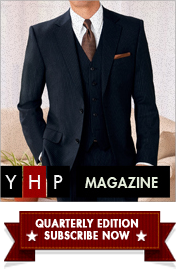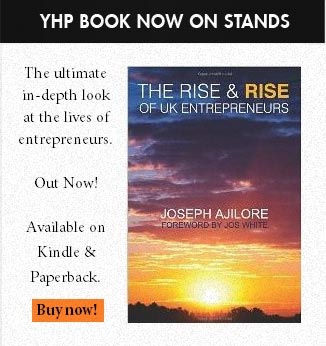If you’re using containers in your workflow, then you need a Docker registry. A Docker registry is a place where you can store and manage your Docker images.
Docker registries can be public or private. The Docker Hub is the best-known example of a public Docker registry, but there are many others, such as quay.io and gcr.io. If you want more control over your Docker images, then you can create your own private Docker registry using tools like Docker Trusted Registry (DTR) or Registry 2.0.
Docker registries are an important part of the DevOps toolchain and are used by millions of people every day. If you’re using Docker containers in your workflow, then you’re probably already using a Docker registry.
What is a Cloud-native Workflow?
A cloud-native workflow is a workflow that is designed to work well in a cloud-computing environment. There are many different types of cloud-native workflow, but they all have one thing in common: they are designed to take advantage of the unique characteristics of cloud computing.
For example, a cloud-native workflow might be designed to make use of the scalability and flexibility of the cloud. Or, it might be designed to make use of the cloud’s pay-as-you-go pricing model.
Cloud-native workflow can be used in any type of cloud computing environment, including public clouds, private clouds, and hybrid clouds.
Moving on, we'll now explore the different ways to use a Docker registry in your cloud-native workflow. There are many different ways to use a Docker registry, but here are seven of the most common use cases:
1. Pulling images from a Docker registry
The most common use case for a Docker registry is simply pulling images from it. If you’re using Docker containers in your workflow, then you’re probably already doing this. Whenever you run the Docker pull command, you’re pulling an image from a Docker registry.
By default, the Docker pull command will pull images from the Docker Hub, but you can also configure it to pull from other Docker registries.
2. Pushing images to a Docker registry
The second most common use case for a Docker registry is pushing images to it. If you’re using Docker containers in your workflow, then you’re probably already doing this as well.
Whenever you run the Docker push command, you’re pushing an image to a Docker registry. By default, the Docker push command will push images to the Docker Hub, but you can also configure it to push to other Docker registries.
3. Creating and managing Docker repositories
A Docker repository is simply a collection of Docker images with a shared name. For example, the Docker Hub has a repository called “ubuntu” that contains all of the Docker images for Ubuntu.
If you want to create your own Docker repository, you can use the Docker repository command. This command lets you create, delete, and manage Docker repositories.
4. Searching for Docker images
If you’re looking for a specific Docker image, then you can use the Docker search command. This command will search all of the configured Docker registries for images that match your search criteria.
5. Working with Docker tags
Every Docker image has a tag associated with it. The tag is simply a name that is used to identify a specific image. For example, the “ubuntu” repository on the Docker Hub has two tags: “latest” and “lts”.
The “latest” tag always points to the most recent Docker image for Ubuntu, while the “lts” tag points to the long-term support Docker image for Ubuntu. You can use the Docker tag command to manage Docker tags.
6. Deleting Docker images
If you no longer need a Docker image, then you can use the Docker “rmi” command to delete it. This command will remove the Docker image from your system and from any configured Docker registries.
7. Sharing Docker images with others
One of the great things about Docker is that it makes it easy to share images with others. If you have a Docker image that you want to share with someone else, you can use the Docker push command to push it to a Docker registry. Then, the other person can use the Docker pull command to pull the image from the Docker registry.
Conclusion
These are just seven of the most common ways to use a Docker registry in your workflow. If you’re using Docker containers, then you need to be using a Docker registry. The Docker Hub is the most popular Docker registry, but there are many other options available. Choose the Docker registry that best fits your needs and start using it in your workflow today!