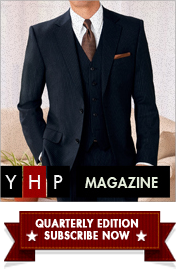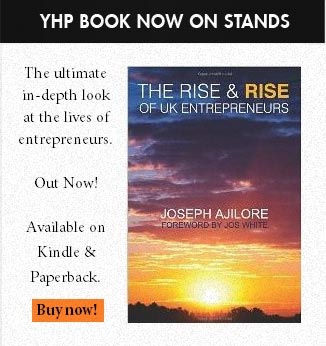It’s more or less expected for businesses to have an online presence these days, but how can you make sure you don’t fall into the trap of creating something that will put off existing and potential customers, rather than attracting them? Here are a few ‘Do’s’ and ‘Don’ts’ that will help you build or maintain a professional looking site:
Do…
1. Test – if you’re building a new site, or updating an existing one, make sure you take the time to test it on some customers. Ideally, use a few people who aren’t afraid of hurting your feelings and ask them to perform certain tasks on the site (eg. find contact details). Watch them navigate, take notes of where they go wrong or waste time, and then retest the solutions to the problems you’ve uncovered. Testing is also useful for finding out what users think of your design – check out this tool.
2. Include Testimonials – a good business should have satisfied customers! Make sure to make them prominent on your site so that new potential customers can find them without looking too hard.
3. Make sure your copy works – there’s nothing worse than bloated, unconvincing copy that’s either trying too hard or not trying hard enough. Your copy should communicate exactly why visitors should spend their money with you; if you can’t write that, find someone who can.
4. Obey the three click rule – this rule states that everything on your website should be accessible within three clicks from the homepage. Don’t make your customers spend hours trying to find what they’re looking for- they’re not going to come away from the experience feeling like they’ve just dealt with a pro!
5. Accept payments – if your website accepts payments, it’s an instant vote for your legitimacy as a business. Having said that, make sure you get it right; mess with your customers’ bank details and you won’t see them again.
6. Blog – Blogging can be a great way to communicate with your customers in a more informal way, just remember to stay vaguely on topic and don’t use the blog as just another means to market yourself.
7. Stay Legal – there are lots of new laws appearing concerning how websites and businesses operate online. The two best things you can do to avoid getting in to trouble are: don’t use someone else’s content (that includes images) unless you know you’re allowed to, and don’t share your customers’ details without their explicit consent.
Don’t…
1. Mix Your Messages – your website is the face of your business so make sure you keep it that way. Feel free to link to personal profiles, but keep photos of your son’s first birthday off the site (unless you can think of a truly legitimate way to make it relevant).
2. Bite off more than you can chew – if you have a small business that’s just starting out, now might not be the time to invest in an all-singing, all-dancing website. Instead, get the basics right and, once you know you have the resource, go from there. An unfinished or ‘broken’ site that aimed too high and didn’t get there will look a lot worse than a simple brochure style site.
3. Let your 10 year old nephew design your site - a professional-looking design is the most important part of your online presence. Go for something minimal and functional, rather than too flashy or too packed with features.
4. Get Stung – there are lots of opportunities for you to waste money on your website. Always remember to do your research and read independent reviews before you part with any cash. Also beware of tools or services that offer something for nothing: if it looks too good to be true, it probably is!
5. Blog – I know! This was on the ‘Do’ list as well. Blogging (or any social media) is only worthwhile if you have the time and skill to do it well. If you spend your whole time marketing yourself or insulting others, your efforts will more than likely backfire and you’ll end up looking like the unprofessional n00b who doesn’t ‘get it’.
6. Infect Your Visitors – keep your website’s security up to date and look out for hack attacks. If you visited a business website and it tried to infect your computer with a virus, would you recommend them to a friend?
Lucy Langdon works for Merchant Account Forum, a website that helps visitors find the right merchant account for their business, including UK merchants & international merchants.