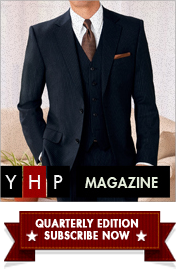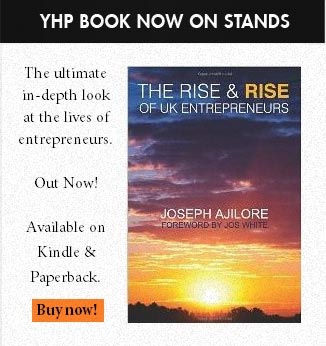It is likely your tablet computer stores a considerable amount of your personal data, which can range from emails, credit card details, files, usernames, and passwords. Unfortunately, a cybercriminal may attempt to gain access to your device to acquire your data, which can lead to data theft or the destruction of your files.
To ensure you never experience a malware attack or identity theft, here are the five best ways to protect your tablet device.
1. Avoid Public Wi-Fi Connections
Public Wi-Fi connections can often pose a risk to your device’s cybersecurity. Cybercriminals could potentially be lurking in a network, or they may set-up seemingly genuine Wi-Fi hotspots to gain access to a device and your data.
If you need to use a public Wi-Fi connection at a hotel, café or airport, you must ensure the hotspot is genuine. It is also crucial to avoid using websites that will require you to input your personal information, such as your bank account or social media profiles.
It might also be beneficial to invest in an unlimited data plan, so you will never need to rely on an unsecured network.
2. Utilize Endpoint Security
An endpoint security system has been designed to protect your device in the cloud or on a network by detecting, analyzing and defending against various cybersecurity risks, such as a malicious malware attack or a zero-day threat.
It can, therefore, stop the most sophisticated cyberattacks in their tracks, which can protect your tablet computer, connected devices and networks. Visit www.mcafee.com to find out more about endpoint security.
3. Protect Your Device Against Theft or Loss
Unfortunately, theft or loss of a tablet computer can happen. For example, you could leave a device on public transport or it could be unwittingly stolen from your bag. As there is no foolproof way to prevent loss or theft, it is important to safeguard a device should the worst happen.
For example, you can protect your tablet computer and data by:
• Setting up a password, PIN or biometrics on the lock screen
• Logging out of all apps each time you use them
• Saving all important files to the cloud and not the device
• Avoiding adding sensitive data onto the tablet computer to prevent data theft
So, if your tablet device is lost or stolen, you can enjoy peace of mind that your data and accounts are protected.
4. Generate Strong Passwords
If a tablet device does fall into the wrong hands, or a cybercriminal gains access to a network, you will want to prevent them from guessing your passwords. It is critical to avoid using passwords and pins that might be easy for a hacker to guess, such as “password” or “0000”. You also should avoid obvious passwords and pins, such as your birthday or surname. Instead, select a random password that should incorporate capital letters, numbers and symbols, which could make it difficult to guess.
5. Download Trusted Applications
Reduce your risk of being hacked by only downloading trusted applications; otherwise, you could download an app that is infected with a harmful virus, which has been designed to steal or destroy your data. It is essential to avoid using third-party app stores, which could be a haven for malicious applications that appear genuine.