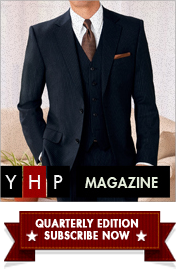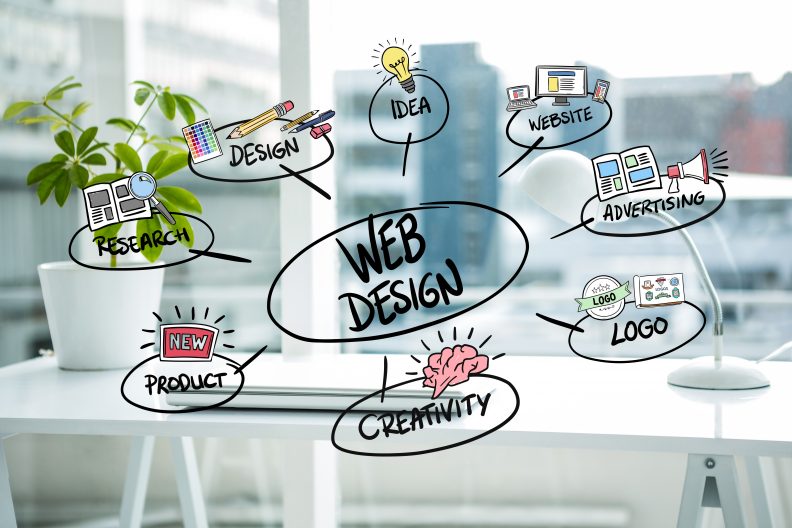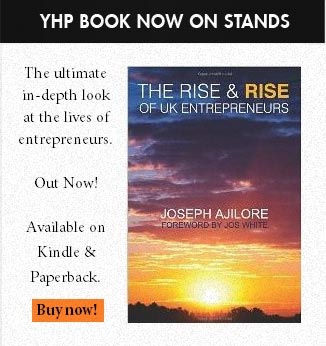“Customers are the investors of your business. If you provide them value, they will nurture your business through their investment.” Abbas Rajani – Inbound and SEO Strategist
Entrepreneurs nowadays, focus more on their marketing rather than other aspects. Design area is mostly ignored or only considered to make your website look creative. It should, however, be done by taking usability principles and user experience into consideration. It’s needless to say that 80% of online shops are failing. How much is bad design and user experience in this percentage? A lot! We would say that more than a half of those website are failing due to bad user experience and poor user interface.
Let’s tackle UX and UI with some practical DON’T examples and tips on HOW TO do it better. If we would pay more attention to this part of the marketing plan and less to marketing and advertising strategies, we could increase a lot our sales, for good.
- Include the “compare” feature as soon as possible and be consistent about it
A tiny piece of information like temperature or compatibility with other devices can make a huge difference for potential buyers who are searching for specific things and they need a little info that would make them decide faster.
Example:

“It would be nice if the temperature was included in each so I wouldn’t have to waste time on those that doesn’t fit my need”, a subject explained while browsing a list of search results.
Tip: In this case the user a product that would best suit his needs, but in order to find that info he has to open each product and read the details. This is not a good user experience and the potential buyer will soon give up and move on to another website which can help him decide better and faster.
Tip: Include more information on the category page so the user can pre-select a product. Make user’s life easier, not harder
- Scannability – Stick to brand – product titles for your products
Writing long titles for your products that include name, type, brand and other product specifications isn’t doing your website a favor, neither your website visitors. The user is forced to read all the components of the title and mentally break it down to components so he can process simple info like what is this product and who made it.
Example:

Even for products which don’t have complicated and technical product specifications, a title made of brand, size and strap material is still a long and hard title to scan immediately. Therefore, the user experience is affected.
Tip: Cut down to a minimum the info you display in the titles. The perfect example is IKEA.

- Create unique customer experience – especially if you have a one product e-shop
If you have a smaller e-shop centered around a product, go for a more customized experience, rather than a normal, dull, classic lines shop. This way you’ll introduce the visitor with the product much easier, increasing the chances for conversion. With your product, offer the experience as well.
Example:

Bellroy sells thinner-than-typical wallets. There’s value to that — but what is it, and how do you get the consumer to understand it? You showcase it.
Tip: Create a great user experience by to offering personalized, step-by-step search function. Starting from a single query, try to offer valuable suggestions based on a predefined set of questions and answers from the visitor. Some people will definitely appreciate this kind of walk-through, instead of going back and forth in all your categories and subcategories, especially if you have a big website.
- Use only high-def product images that enable clear close ups
All your images should be big. We can’t stress this enough. Don’t think you don’t have enough space on the page, think user experience point of you and giving your visitor the best experience he’s or she’s ever had. For sure he wants to see the product very big and clear, zoomable or perhaps in multiple angles or 360-view. If you have also a video for that product, you are one step down in the sales funnel.
Example

Research has it that content that is supported by relevant images gets 94% more views than content that is not. This figure holds even greater significance when it comes to product pages.
- Make your Homepage a HERO area
Think of your homepage as the premium spot on your website, and the first screen is the first thing
that your visitors see. You don’t have more than 3 to 5 seconds to capture their attention, so make sure to use that space wisely. We recommend a new product, a sale, a bundle promo or something seasonal!
Example

L.L. Bean has a boatload of products, but the uncluttered photos and concise copy make it simple to navigate their main product line.
Tip:
Search box – must have self complete. Monitor what people are searching to be better prepared and customize the landing page if the product they are searching for it’s not YET in your catalogue.
Final thoughts
Whatever you do, we suggest you take 1 hour off to disconnect and then watch the website as if you were a complete stranger who is seeing the website for the first time. I know it’s hard, but it will pay off. Switch off the concentration and ask yourself silly child-like questions. See how easy it is to find what you’re looking for, once you found it how accessible it is to add it to cart, and from then, will you finish the process of buying? At the end ask yourself if it was hard and what would you improve. Question everything! And realise that your customers will think worse than this.
Originally posted on the Start Teck Blog