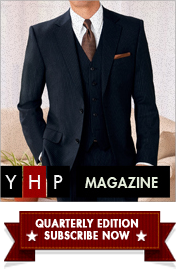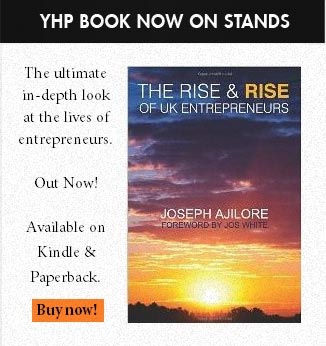Regulations abound for health and safety at work, and in some occupations there are obvious hazards connected with specific environments. A factory floor or a construction site are two examples where workers often need to deal with heavy machinery and equipment, and where protective clothing or other safety gear has to be worn. In large offices there may be issues around how rooms are laid out and where equipment is placed, and normally a risk assessment or audit will establish key areas where certain precautions need to be taken.
For both large and smaller companies, including those whose workers sometimes work from home, it may be that few people give any thought to health and safety issues when employees are spending most of their time simply working at their computer or at a desk. In fact, employers and employees alike ignore these issues at their peril. It is possible to sustain harmful injuries as a result of long-term deskwork and, as employers can be held liable even when employees work from home, it makes sense to take advantage of health and safety at work training to ensure preventable injuries simply do not happen.
What could go wrong?
The kinds of injuries that are frequently sustained include pain in the hands or arms from repetitive use of a keyboard or mouse; eye strain, headaches or pains in the neck or lower back. This often occurs because the worker has adopted a poor posture, their seating arrangement or screen height is wrong, or when computer use is uninterrupted for a long time. There are some basic tips that help to ensure these injuries are avoided.
Seating
An adjustable chair enables employees to select the right height for their desk or computer. Wrists and forearms should be straight and parallel to the floor, not stretched upwards or bending downwards to reach the keyboard. The chair should support the lower back and supports for the feet may also be needed, so that the hips are level with the knees, and the legs are not crossed, which can affect circulation.
Computer screen and keyboard
Monitors should be at eye level and at arm’s length to avoid eyestrain and prevent computer users from having to bend their necks into uncomfortable positions. Use a stand if necessary to change the height of a screen. Reduce unwanted glare from a screen by changing position or adjusting brightness levels. Keep wrists straight when using a keyboard and use a wrist rest if necessary between typing sessions. The rest might be attached to a mouse mat, and the mouse should be kept close to hand to minimise stretching and strain.
Desk accessories
Keep frequently used items, such as telephone, paper, or pens close by, so they can be reached easily. Do not stretch or twist to retrieve objects, and if a telephone is used a great deal, opt for a headset.
These are a few pointers, but there is no substitute for a good health and safety training course which will provide comprehensive information on staying healthy and avoiding injury, and this is a good investment for employers and employees alike.